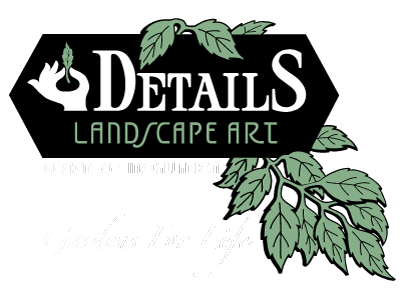The previous two posts discussed the primary features and the programming of the Raindial HR6100 irrigation controller. This blog focuses on some other special features of the controller.

Details Landscape Art installs and uses this particular controller almost exclusively. Whether the six station or the nine station or the twelve station, or the indoor or outdoor model, the functions and features are essentially the same.
The following are other special features of the controller, which will allow for better and more advanced manipulation of the watering systems.
First of all, we need to point out that on the back of the main panel (pictured in photo), there is a special compartment that holds a nine-volt battery. This battery serves as a backup in the event the power goes out there is no power to the unit. This battery backup will maintain the electronics of the programming, but is not strong enough to actually run or operate the valves.
Second, on the large central circular dial, there are indicators for START TIMES 2 and 3. These secondary start times are useful in certain hillside situations. For example, lawns installed on a hillside will experience runoff, where water from lawn sprinklers may not be absorbed quickly enough and begins running down the slope. In this case, instead of running Program A (lawn program) fifteen minutes every day, it may be advisable to water twice a day for eight minutes each time or three times a day for five minutes each cycle. The same total water is applied on a given day, but is spread over the course of the day to allow for absorption and minimize runoff. Note that early morning or middle of the night watering of lawns is advisable when it is less windy. Similarly, plant material on a hillside will also experience runoff of excess water. So for Program B, use START TIMES two and three if necessary, to spread out the daily watering into smaller time period applications to minimize runoff.
A third nice feature is the two manual function buttons. If it is unusually hot, or the programmed watering is otherwise insufficient, and the homeowner feels a supplementary watering is advisable, the manual functions allow for extra watering’s. The SEMI-AUTO button on the lower left will run the selected program as it is programmed. Merely select the program with the A B C button in the upper left corner and press the SEMI-AUTO to start the program. The manual button on the right allows for the manual determination of the number of minutes to run each VALVE (not program). Simply turn the large center dial to the desired VALVE, enter the number of minutes using the + button and hit manual. This is done with the function button in the ‘RUN or MANUAL’ position. When the manual number of minutes is completed, the function button remains in position to run all programs as scheduled.
The other nice little trick is running a particular valve on different programs. For example if there is no vegetable garden and Program C is available, small annual flowers may be added to the main plant drip valve. Then if VALVE 3 is the drip valve on Program B and it runs for 30 minutes every four days, that is not frequent enough for annual flowers. So what we do is select Program C with the A B C button, turn the center dial to VALVE 3, and set it for 3 minutes, and set the SKIP DAYS function to 1 for every day. That way, in addition to the thirty minutes every four days that this valve will run, it will also run every day for 3 minutes. Pretty cool, huh?
These are some of the other special features of the controller.