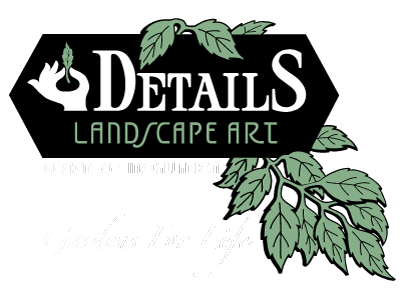Details Landscape Art has been designing and installing successful gardens throughout the North Bay since 1991. One of the keys to our success is proper irrigation of plant material. And one of the keys to proper irrigation is the irrigation controller. And we prefer the Raindial HR6100.
It is flexible, intuitive, easy to install, easy to program, and easy to manipulate. There are both indoor models and outdoor models, and they are available for six, nine or twelve valves or stations. The installation is a little different, but they all function the same. The features and buttons of this irrigation controller are as follows, and refer to the attached photo of the face of a six-station model.
The function button:
The rocking button in the bottom center has three positions. The left position is ‘OFF or STOP’. Set the rocker to this position when raining, or if it is desired to shut down watering for any reason. The center position is ‘SET PROGRAMS’ and is to be used while setting or otherwise adjusting the programming of the controller. The right position is ‘RUN or MANIUAL’. This is the setting the controller will be at almost 100% of the time. It is the position that will run the programs and do the actual watering. If it is raining, and the button is set to ‘OFF or STOP’, be sure to return it to ‘RUN or MANUAL’ when the rain stops.
The A B C button:
This button on the upper left of the face selects one of three separate programs available. We generally use Program A for lawn sprinklers (if any), and Program B for drip irrigation. Program C might be used for a second drip irrigation line or for a vegetable garden.
The + – buttons on the upper right are used to increase or decrease values in the various fields while programming.
The ‘SEMI-AUTO Start A, B or C’ button on the lower left is a manual override button that, when the upper left button selects A,B or C, will run that program as it is programmed.
The ‘MANUAL’ button on the lower right will run a particular valve for any duration that may be selected.
The large circular dial:
When the function button is in the center ‘SET PROGRAMS’ position, and a program has been selected from the A B C button, this large central dial allows the programming of the six valves, assigning them to the program selected, and further assigning a run time, a time of day start time or times, and a frequency schedule. It also enables the programmer to set the time of day and the day of the week today is.
When installed, the valves in the garden are wired to certain input screws (not shown in photo). Each valve may be assigned a ‘VALVE RUN TIME’, and a time of day to begin watering. We like to use the ‘SKIP DAYS’ setting rather than the days of the week settings for greater flexibility.
The next blog will explain the actual programming techniques for lawn and drip valves, using this irrigation controller.